Description
This is a 100% online Genuine Microsoft Product Key
Our microsoft office professional plus 2021 licence key is life time and online GLOBAL LICENSE.
Product licence & Download Official link sent via email
This product can be used or activated worldwide for windows 10 and 11 ( activation is guaranteed)
-
Includes:
- Word
- Excel
- PowerPoint
- OneNote
- Outlook
- Publisher
- Access
- InfoPath
- Teams
how to active your licence:
- download and install office 2021 (if you already have it install then skip this step)
- copy and past the key we send you in your email
- Click On > i want to active the software over the internet. (recommended) — see the picture below
And 100% money back guarantee for 30 days
system requirements:
Processor |
1.6 GHz, 2-core processor
|
|---|---|
Operating system |
Windows 11 or Windows 10
|
Memory |
4 GB (64bit), 2 GB (32bit) RAM
|
Hard disk space |
4 GB available disk space
|
Display |
1024 x 768 resolution
|
Graphics |
DirectX 10 graphics card for graphics hardware acceleration
|
Install Office
- aftter download you need to install office

- Your install is finished when you see the phrase, “You’re all set! Office is installed now” and an animation plays to show you where to find Microsoft 365 applications on your computer. Select Close.

Installation or sign in issues?
Tip: You can download and install the Microsoft Support and Recovery Assistant to help with Microsoft 365 installation issues on a PC. For more information, see About the Microsoft Support and Recovery Assistant.
If you’re having an installation issue such as Microsoft 365 taking long to install, try Need help? for a list of common issues.
Activate Microsoft 365 or Office
- To open an app, select the Start button (lower-left corner of your screen) and type the name of an app, like Word.If you have Windows 8.1 or 8.0, type the name of an Microsoft 365 app on the Start screen. Can’t find your Office apps?
- To open the app, select its icon in the search results.
- When the app opens, accept the license agreement. Microsoft 365 or Office is activated and ready to use.
Note: The Activation Wizard appears if Microsoft 365 or Office has trouble activating. Complete the steps in the wizard to finish activation.
Tip: If you’re a small business owner looking for more information on how to get Microsoft 365 set up, visit Small business help & learning.
Recommended articles
Download and install or reinstall Office 2019, Office 2016, or Office 2013
How to use the PC Health Check app
I forgot the account I use with Office
Change from a 32-bit version to a 64-bit version or vice versa


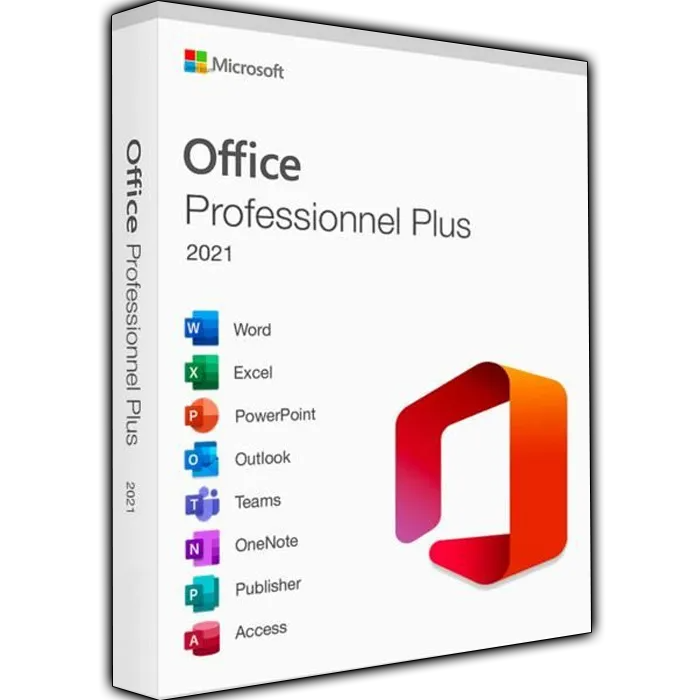

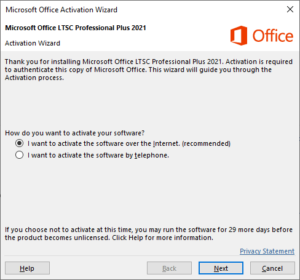
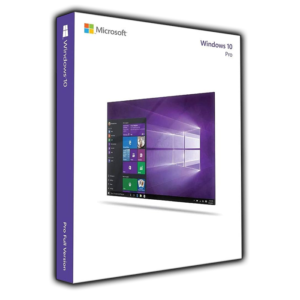
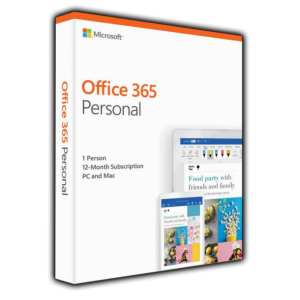
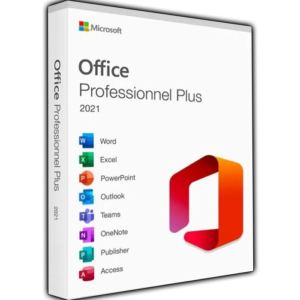
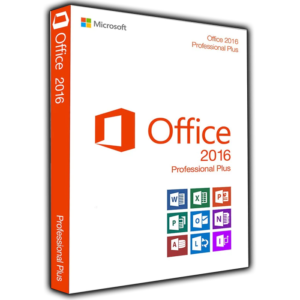






epi@hociDz18 –
ust wanted to feedback that the link and code provided worked perfectly.
Mark Littlewood –
Microsoft Office Professional 2021 excellent price. Received a letter with the download instructions plus the code so it is all done online. Easy process worked first time. The download itself took around 20 minutes so be patient depending on your WiFi speed. Having downloaded I checked Word Excel PowerPoint all works perfectly, thanks.
MR F LAGATTOLLA –
Just wanted to feedback that the link and code provided worked perfectly. It arrived as advertised
You’ll need a Microsoft account to sign in, and you’ll need to activate the product once it has been installed using the key provided.