MS Office Professional Plus 2021 – Phone Activation
First – Download Office Professional Plus 2021 Setup File
Download Links: (Click on your language to download )
English, French, Spanish, Italian, German, Dutch, Chinese, Japanese, Arabic
Note: Before you start activation, make sure to install the office from one of the link above
1 – Go to “Account”. Then, Click in “Activate Product”.
![]()
2 – Click “I don’t want to sign in or create an account” to save time or if you want, you can sign in to your Microsoft account or create a new one.
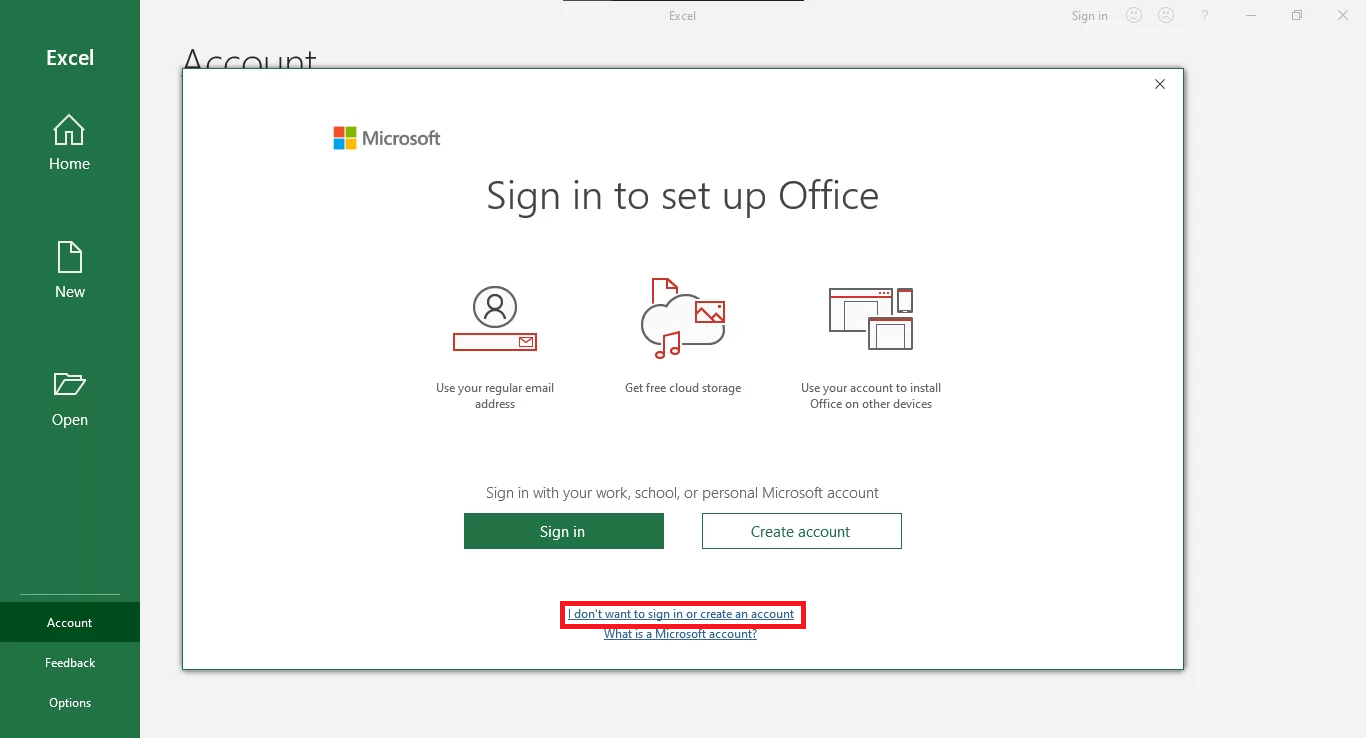
3 – Enter your valid product key purchased. Then, click in “Activate Office”.
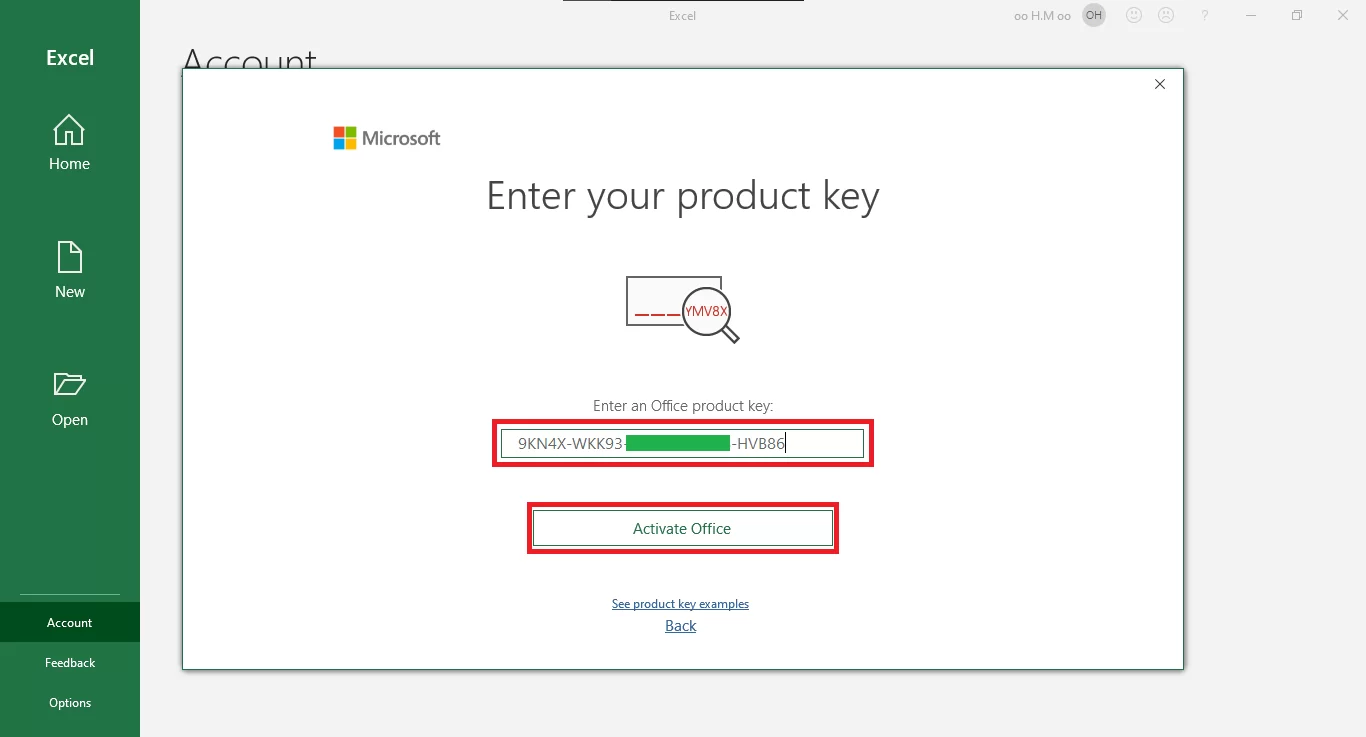
4 – Choose “I want to activate the software by phone”. Then, Click “Next”.
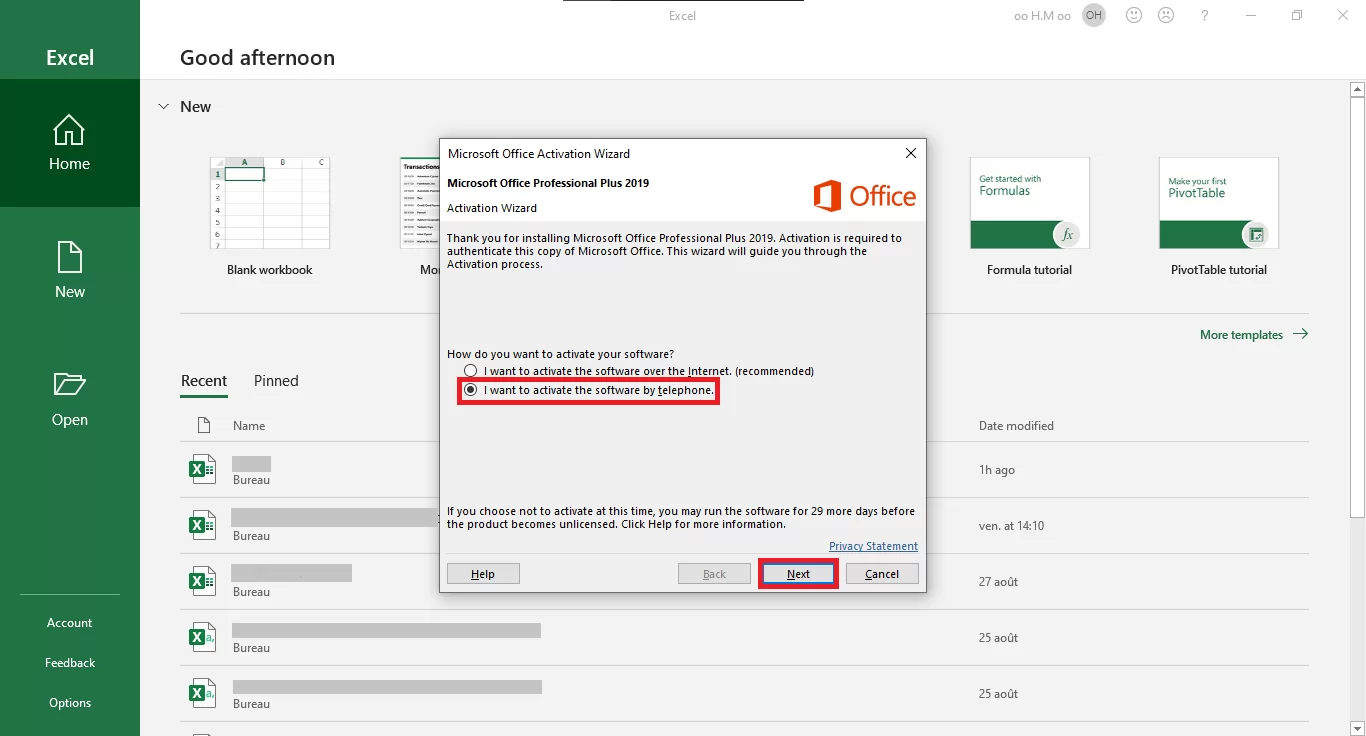
5 – An Installation ID will be generated. (In our example we got 9 groups of 7 numbers).
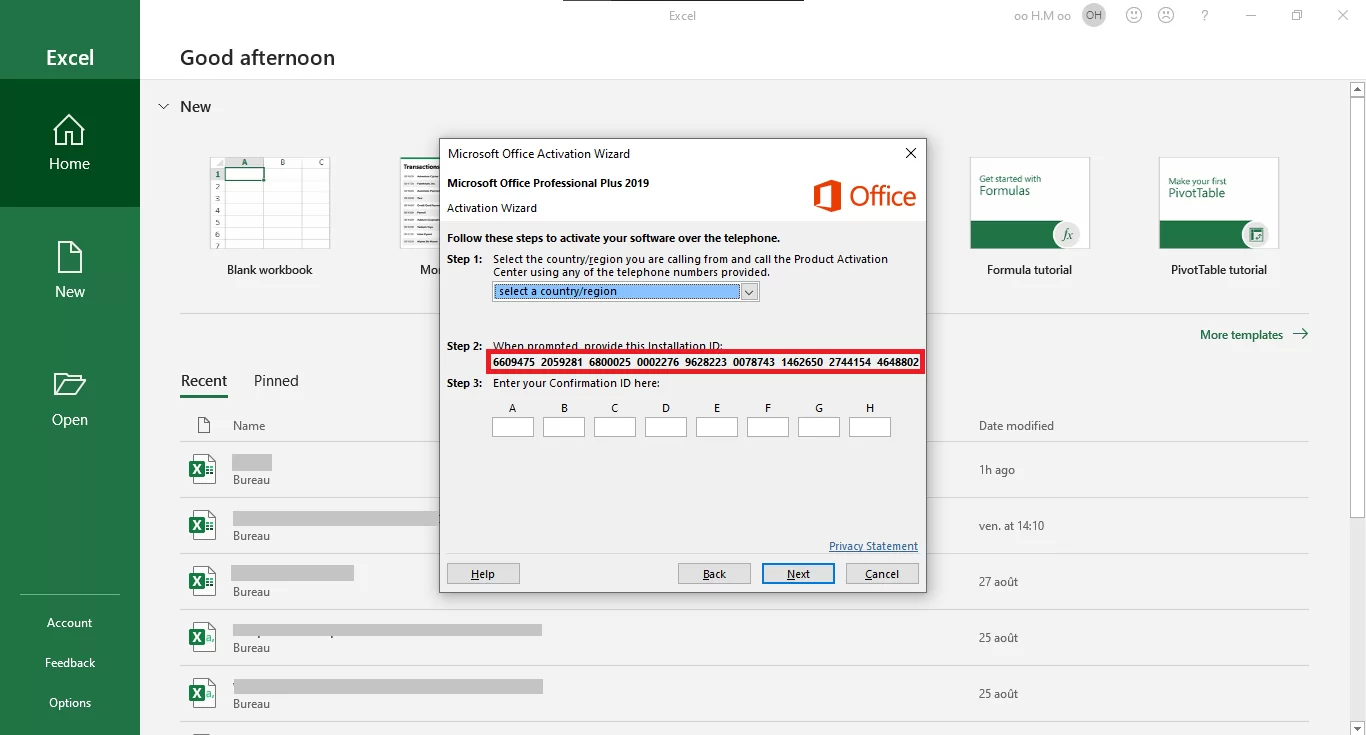
6 – call the phone number and you will receive your confirmation id
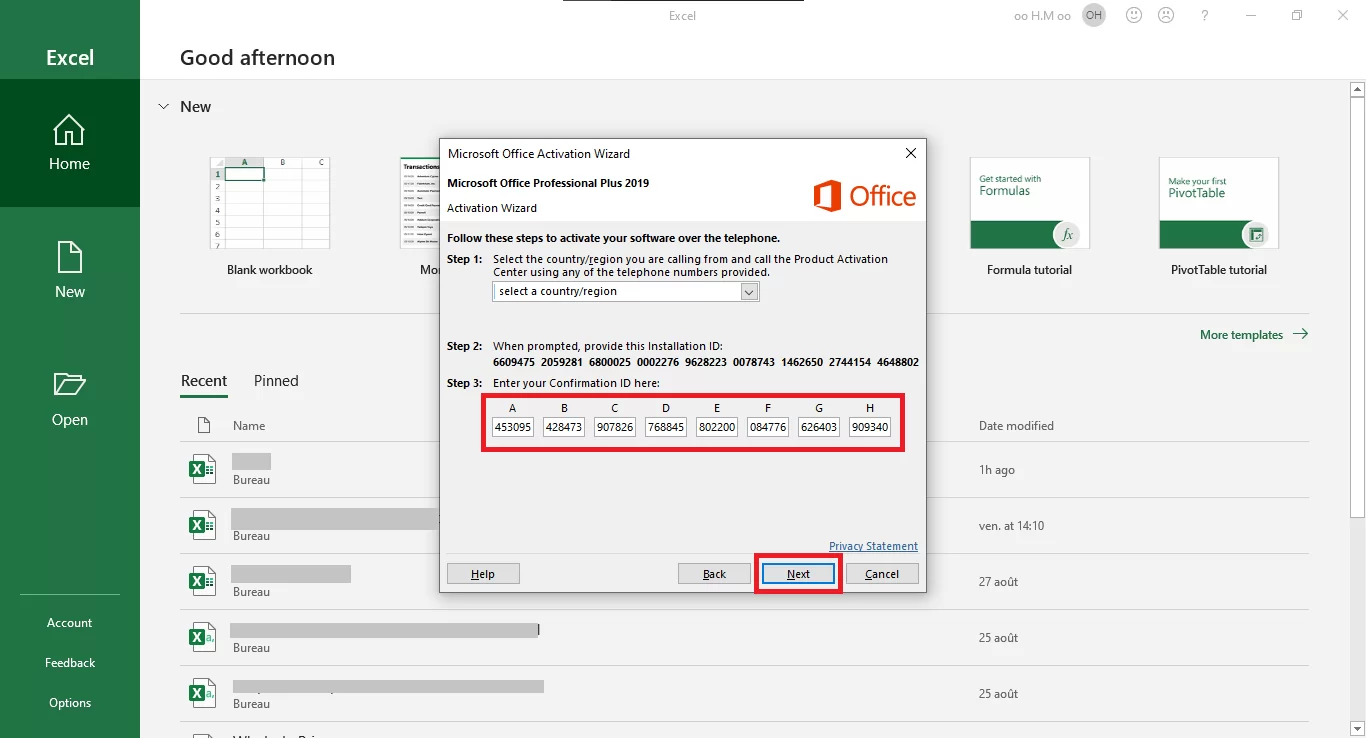
7 – Done, your office is successfully activated.
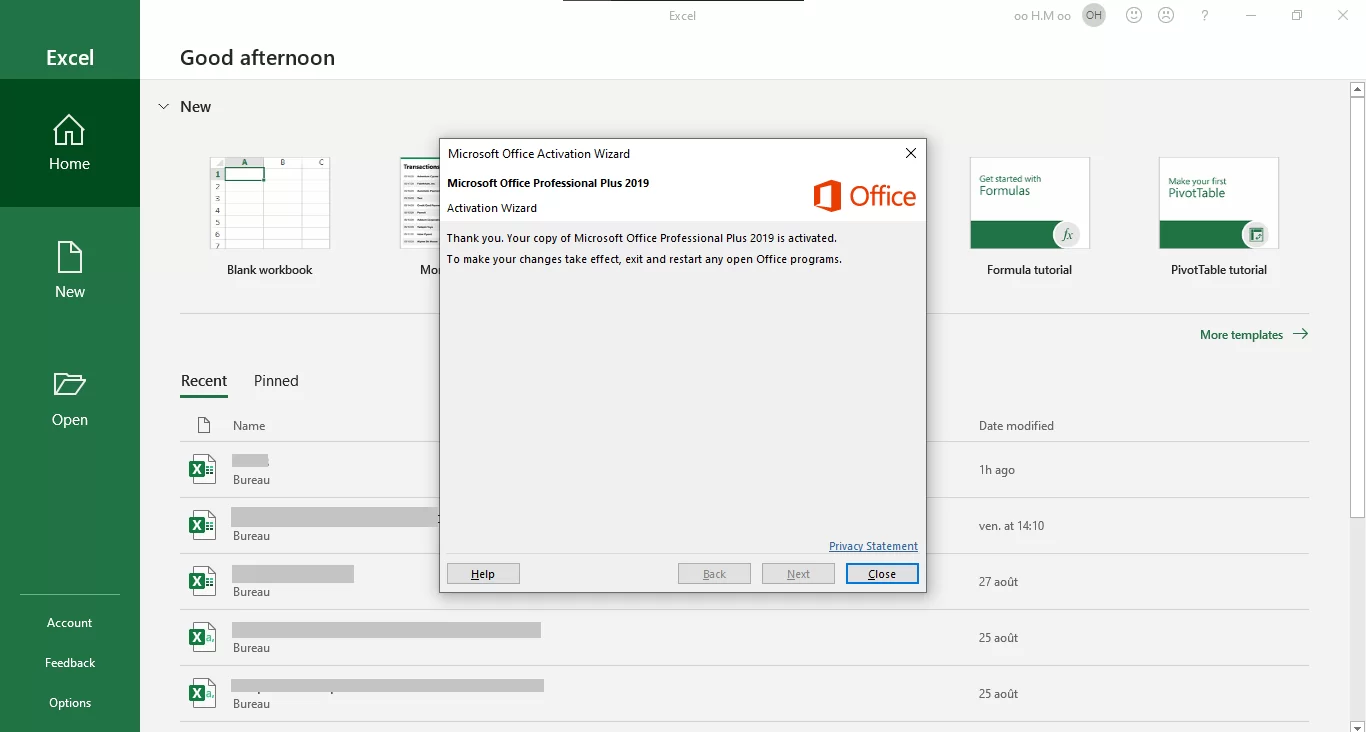
Recommended articles
Download and install or reinstall Office 2019, Office 2016, or Office 2013
How to use the PC Health Check app
I forgot the account I use with Office
Change from a 32-bit version to a 64-bit version or vice versa

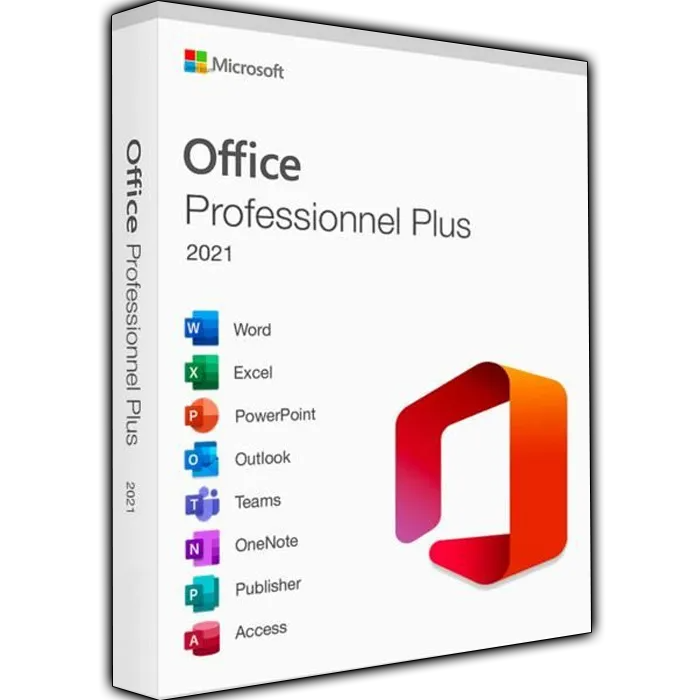


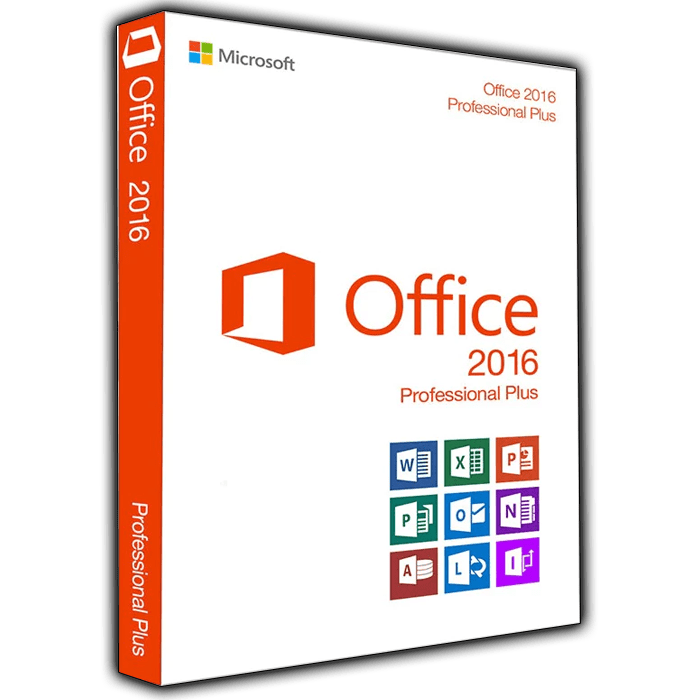

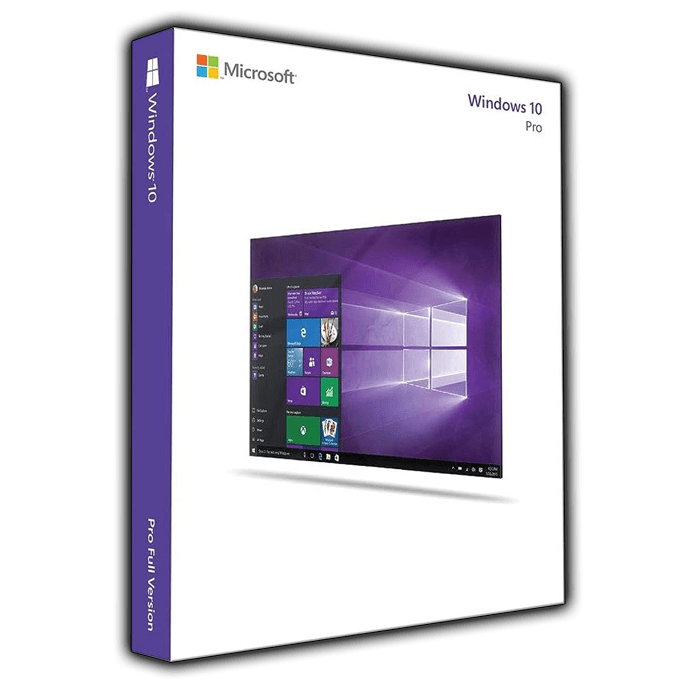

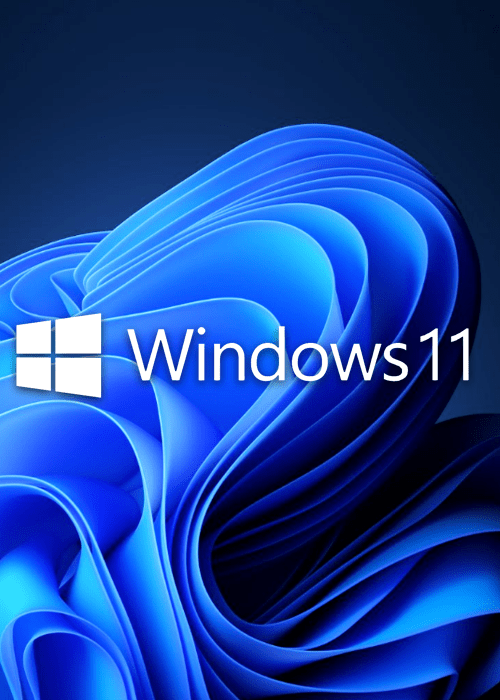
epi@hociDz18 –
ust wanted to feedback that the link and code provided worked perfectly.
Mark Littlewood –
Microsoft Office Professional 2021 excellent price. Received a letter with the download instructions plus the code so it is all done online. Easy process worked first time. The download itself took around 20 minutes so be patient depending on your WiFi speed. Having downloaded I checked Word Excel PowerPoint all works perfectly, thanks.
MR F LAGATTOLLA –
Just wanted to feedback that the link and code provided worked perfectly. It arrived as advertised
You’ll need a Microsoft account to sign in, and you’ll need to activate the product once it has been installed using the key provided.